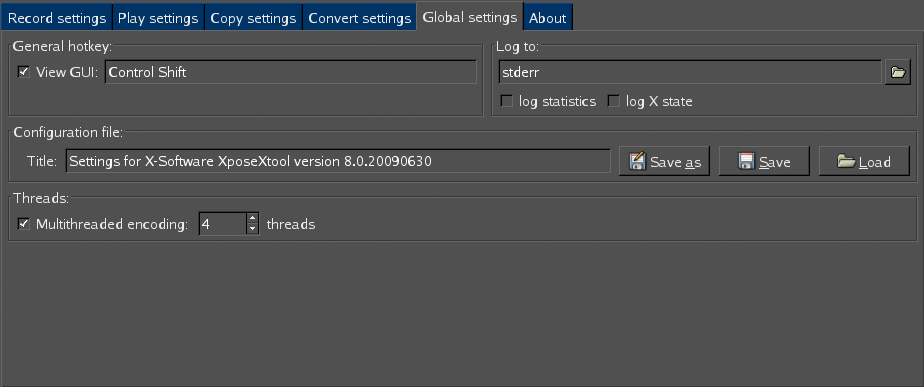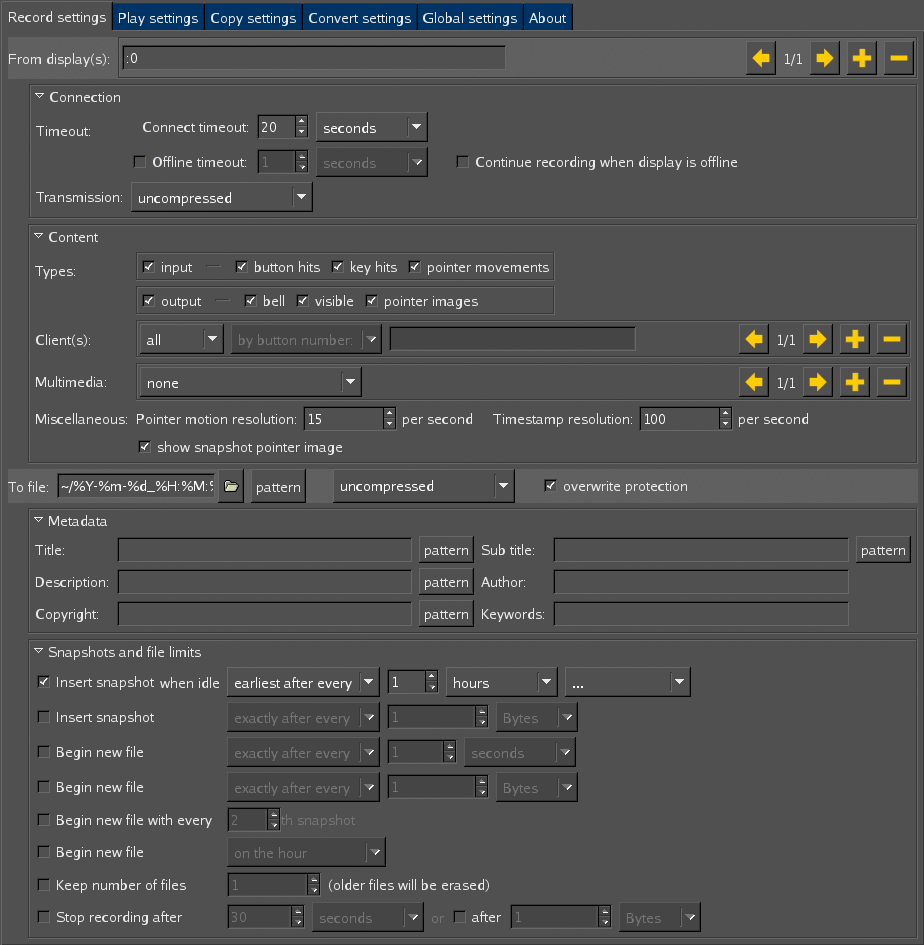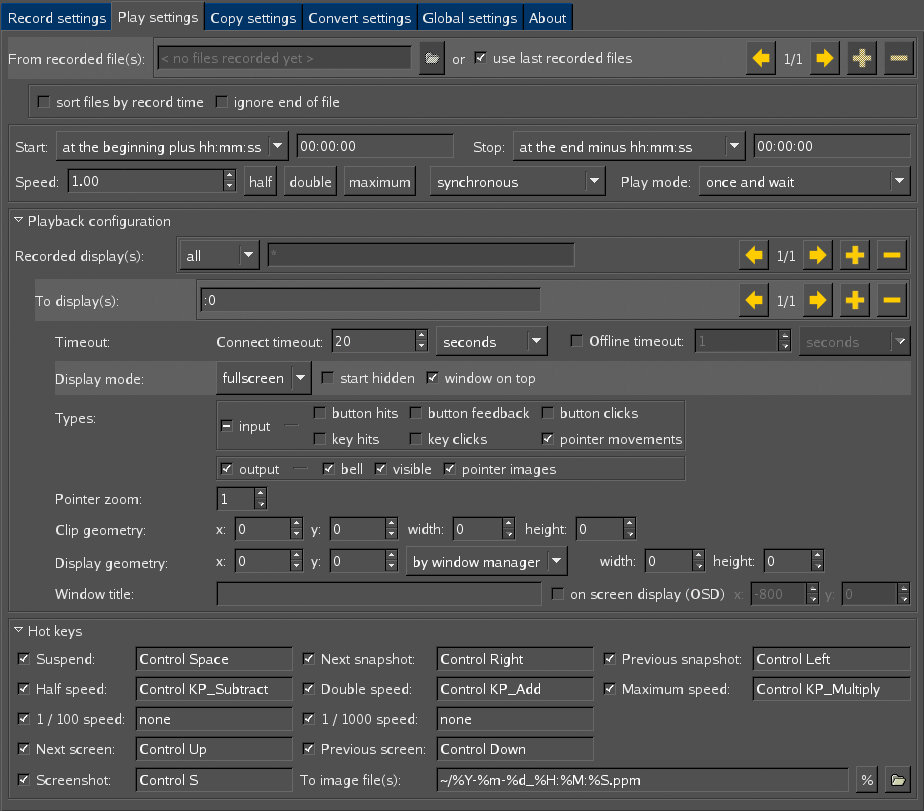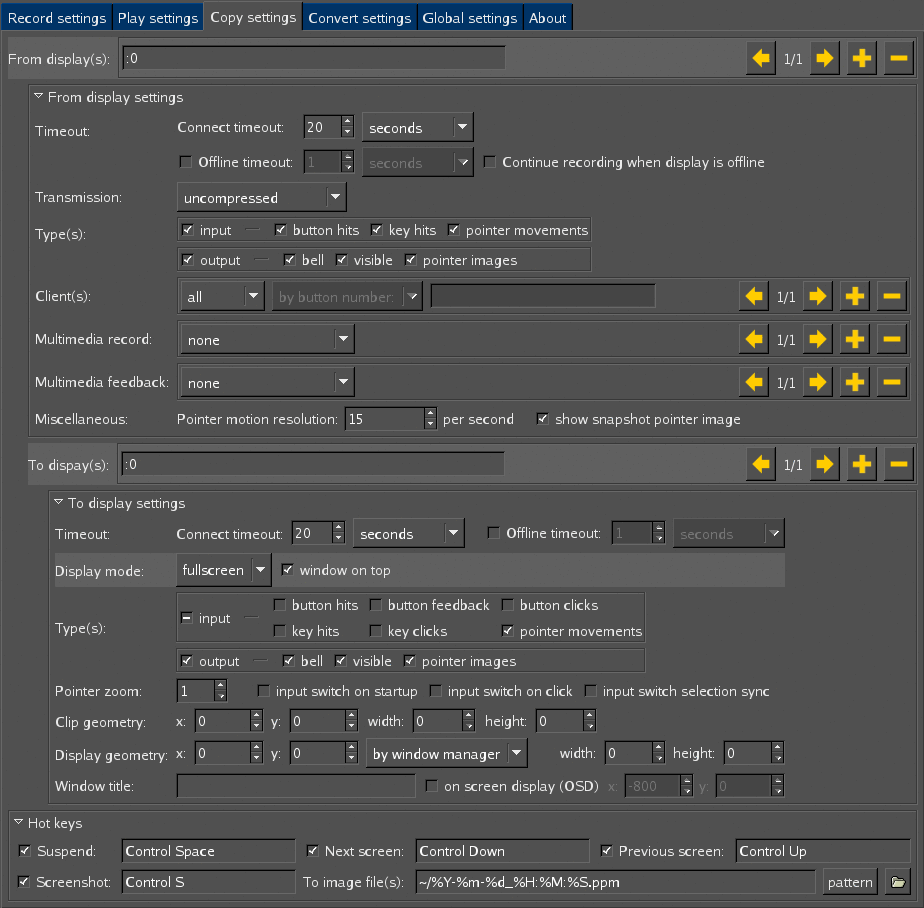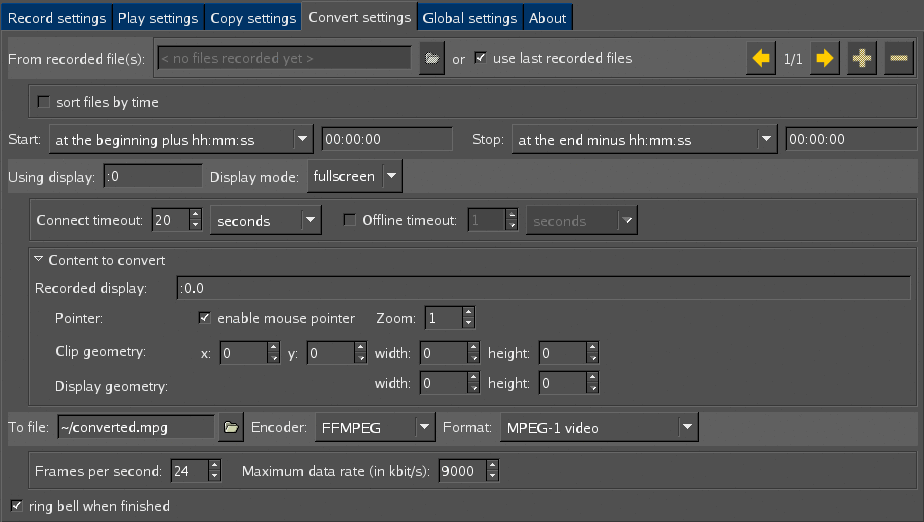XposeXtool: control and configuration with graphical user interface
The xposextool command line specifies the X Window display on which the dialog boxes of the configuration tool should be displayed, unless the environment variable $DISPLAY is set appropriately:
/opt/XSOXmetaX/bin/xposextool [-display display_name] \
[-geometry position_and_dimensions] \
[-ownColormap] \
[configuration_statement...]
The argument -ownColormap lets xposextool use its own colormap for its user interface.
If there are configuration_statements on the command line, they are read and displayed by the xposextool program.
Dialog box
When the program xposextool starts, it displays the dialog box, unless one of the statements start record (Recording), start play (Playback), start copy (Copying) or start convert (Conversion) forces an immediate action. During recording, playback or conversion the dialog box is not visible. However, it can be displayed at any time by pressing a hot key combination (Dialog box). The interrupted process may be resumed afterwards without any loss.
The dialog box is structured in several pages corresponding to the globalSettings, recordSettings, playbackSettings, copySettings, and convertSettings statements. Less important related parameters are grouped into individually expandable regions within the page.
The settings can be totally collapsed to only show the command buttons corresponding to the individual start statements and a status line. The button on the right side terminates the program:
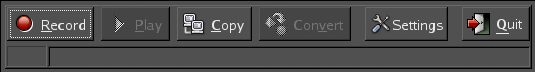
During a recording, playback, copying or conversion action a different set of command buttons is displayed:
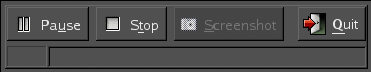
The "About" page shows useful information:
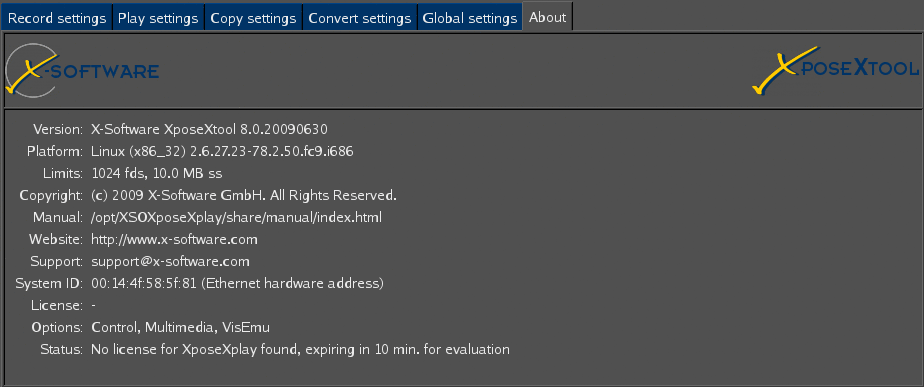
After clicking on a nonsensitive area, the dialog box may be moved by dragging the mouse.
Global statements
The sub-statement
hotKey gui
{Shift|Lock|Control|Mod1|Mod2|Mod3|Mod4|Mod5|none}...
[key|none]
defines the hot key combination which causes the display of the dialog box. The default hot key combination is Shift Control.
The "Global settings" page allows to specify all global parameters (Global statements) and to load or save configuration files: