Overview
It is a window system called X, not a system called X Windows
(MIT)
We use the terms X Window (System) and X11
(X-Software)
Functionality
XbigX maps arbitrary large virtual display areas — so-called meta screens — on one or more real screens of an X Window server. The dimensions of the screens do not matter. Screens may overlap or leave gaps. The visible areas may be arbitrarily positioned on the virtual area by moving the mouse pointer.
The related product XmetaX meets further requirements like the combination of multiple X Window servers.
Options
The functionality of the XbigX base product may be enhanced by additional options. Throughout this document these enhancements are highlighted by color.
The option Channel increases the maximum number of output channels — screens — supported by the XbigX proxy by one channel each. Without option the proxy supports not more than three channels.
The option VisEmu allows to display X Window clients designed for older graphics systems of depths of 4 and 8 on modern hardware often supporting 24 bits depth only (Emulation of visuals).
The option GLXplus allows X Window clients to use the full OpenGL acceleration provided by modern graphics cards as well as new technologies like shaders and vertex programs (Option GLXplus: Tunneling OpenGL through GLX).
The XbigX base product already implements all options. An individual option is enabled by a suitable license key and activated by the configuration.
X Window proxy
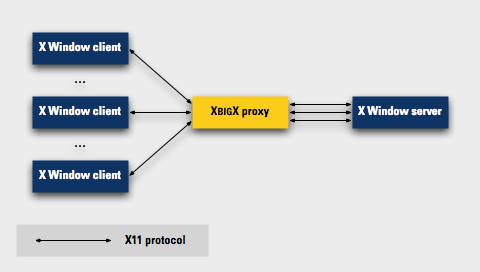 XbigX is neither a stand-alone X Window server nor a specialized window manager. The XbigX proxy is stacked between the X Window server of the workstation and the X Window clients via inter-process communication. It is executed instead of the X Window server and calls the server.
XbigX is neither a stand-alone X Window server nor a specialized window manager. The XbigX proxy is stacked between the X Window server of the workstation and the X Window clients via inter-process communication. It is executed instead of the X Window server and calls the server.
At this central position between server and clients, XbigX breaks the fixed relation between display area and communication port of an X Window server.
This is totally transparent for any X Window server. XbigX flawlessly cooperates with workstation or terminal vendor supplied servers, with Xorg and Xfree86 servers as well as with many specialized servers. Furthermore, clients cannot detect any differences to the standard X Window server. Thus, you may use the usual window managers.
XbigX can combine rather different screens. To the clients, however, XbigX offers only the subset of common features of the controlled screens of each meta screen.
X11 protocol and protocol extensions
XbigX is based on the Meta technology for decoding, encoding, and transport of the X11 protocol. The software supports the complete X11R7 protocol.
XbigX supports the protocol extensions BIG-REQUESTS 2.0, DOUBLE-BUFFER 1.0, DPMS 1.1, FBPM 1.1, Generic Event Extension 1.0, GLX 1.4 (plus about 15 extensions, OpenGL 2.1 plus about 125 extensions, please contact support@x-software.com for a up-to-date list), MIT-SCREEN-SAVER 1.0, MIT-SHM 1.1, Multi-Buffering 1.1, RENDER 0.10, SCREEN-SAVER 1.0, SHAPE 1.0, SUN_ALLPLANES 1.0, SYNC 3.0, XC-MISC 1.1, XIE 5.0, XINERAMA 1.1, XInputExtension 1.3, XpExtension 1.0, XTEST 2.2, and XVideo 2.2. The protocol extensions MIT-SHM and XINERAMA are always offered to the X Window clients, even if the controlled X Window server does not support them. In the case of MIT-SHM the extension requests are translated into the corresponding X11 core protocol requests automatically. The protocol extension XTEST is offered to the X Window clients provided that the controlled X Window server supports at least one of the extensions DEC-XTRAP, XTEST, and XTestExtension1.
XbigX supports the X Display Manager Control Protocol (XDMCP) as well as the authorization methods host access control, MIT-MAGIC-COOKIE-1, SUN-DES-1, and XDM-AUTHORIZATION-1.
Configuration
XbigX is highly configurable from the command line and through configuration files. In spite of the great number of configuration statements the software is configured very easily, starting with reasonable default values.
Improvements and enhancements of version 8.0
Following are the most important modifications of the version 8.0 of XbigX.
The installation directories (Installation directories) were unified for all architectures.
Messages (Miscellaneous statements) are now written into the directory /var/opt/XSOXbigX/logs by default.
The number of supported protocol extensions were increased and the version levels were updated (X11 protocol and protocol extensions).
The configuration language now unifies concepts like lists, points of time and periods of time (Configuration language).
Spatial arragements of meta screens (Position of a meta screen) and screens (Position of a screen) is now simplified through the use of a compass analogy.
In certain simple cases there is no need for a screen border (Border width of a screen).
The new option VisEmu allows to display X Window clients designed for older graphics systems of depths of 4 and 8 on modern hardware often supporting 24 bits depth only (Emulation of visuals).
The new option GLXplus allows X Window clients to use the full OpenGL acceleration provided by modern graphics cards as well as new technologies like shaders and vertex programs (Option GLXplus: Tunneling OpenGL through GLX).
For better utilizing modern multi-core or multi-processor architectures the XbigX proxy gets more and more multi-threaded. The number of used threads can be configured (Miscellaneous statements).
Supported architectures
XbigX is available for the following operating systems:
Hewlett-Packard HP-UX (PA-RISC and Itanium) 11,
IBM AIX (PowerPC) from 5 on,
Linux (x86_32: iA-32 from Pentium Pro on, x86_64/x64/AMD64),
Linux (x86_64: iA-32 from Pentium Pro on, iA-64, x86_64/x64/AMD64),
Oracle/Sun Solaris 8, 9, 10, 11 (SPARC from V7+ on),
Oracle/Sun Solaris 8, 9, 10, 11 (x86: iA-32 from Pentium Pro on, x86_64/x64/AMD64).
If you need the software for another Unix platform please feel free to contact sales@x-software.com.
Order information
You can download the XbigX software in form of an installation package from the X-Software Internet server.
Without a license key the software runs in evaluation mode with full functionality (Execution without license key).
A license key allows to use the software either on one individual computer (node-locked) or overall in a local network (floating) (Execution with a license key). The separate, free of charge, product Xlicense is used for licensing of all X-Software products.
There are two ways for updating to the current version. With the update product you get the license key for the current version once, whereas the maintenance plan entitles you to receive the license keys for the then current versions during one year.
For ordering please refer to the price list and contact sales@x-software.com.